I want to achieve this result using code by sorting the integers in a column, and having the rows sort themselves accordingly. Can anyone provide the code for this?
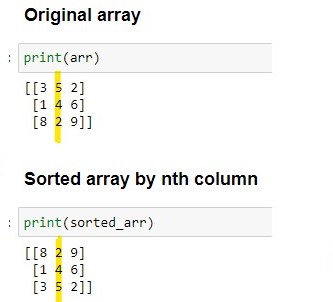
I want to achieve this result using code by sorting the integers in a column, and having the rows sort themselves accordingly. Can anyone provide the code for this?
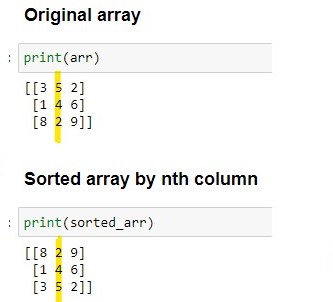
You can use this code snippet to achieve your desired results. It starts by importing the NumPy library as np and creating a 2D array named ‘arr’. The code then sorts the array based on the values in the second column (index 1) in descending order using np.argsort(-arr[:,1]). The sorted indices are stored in sorted_indices, and a new array, sorted_arr, is created by indexing the original array with these sorted indices.
Note that
np.argsort(-arr[:,1]) is used for descending order sorting.